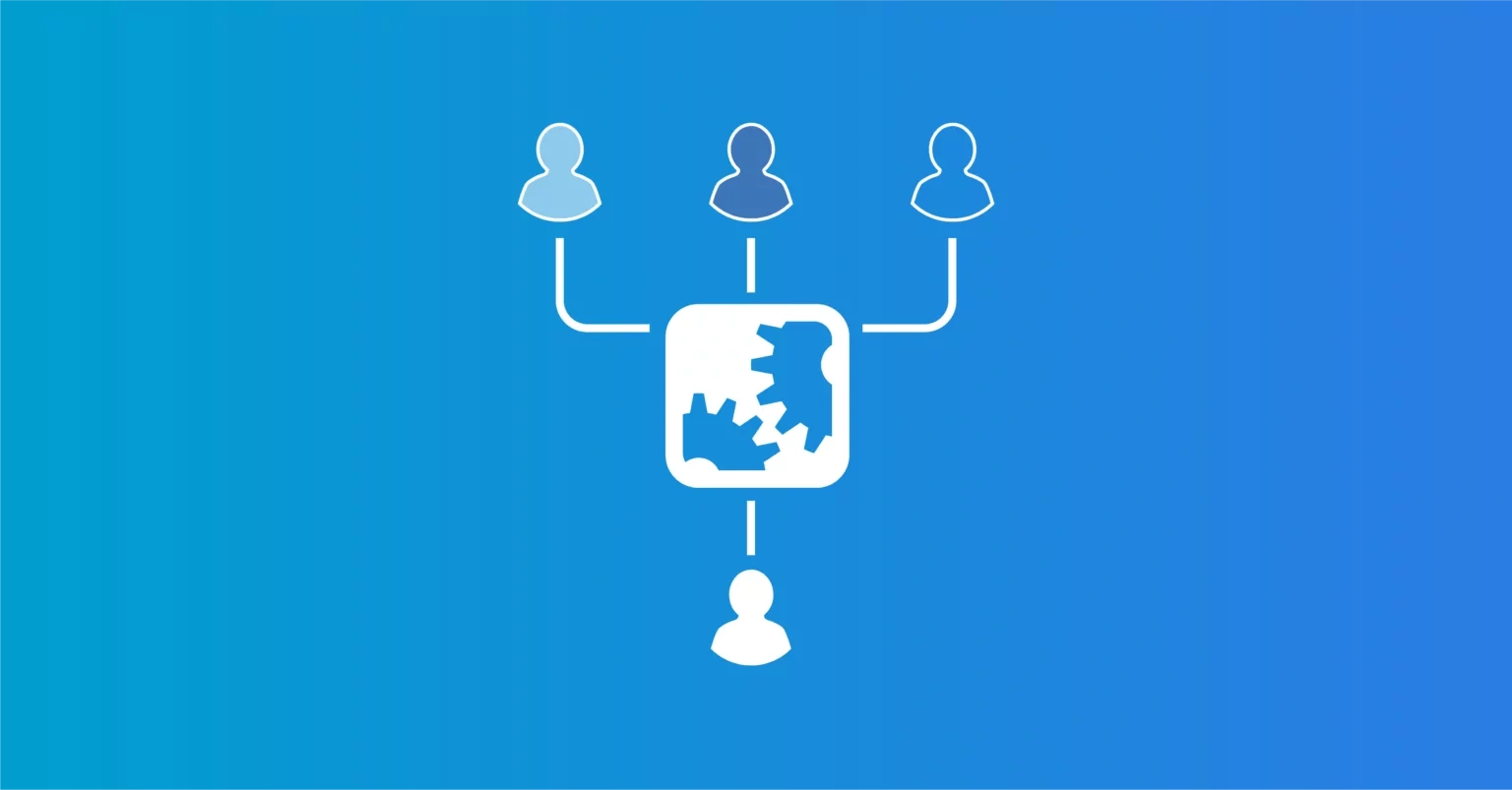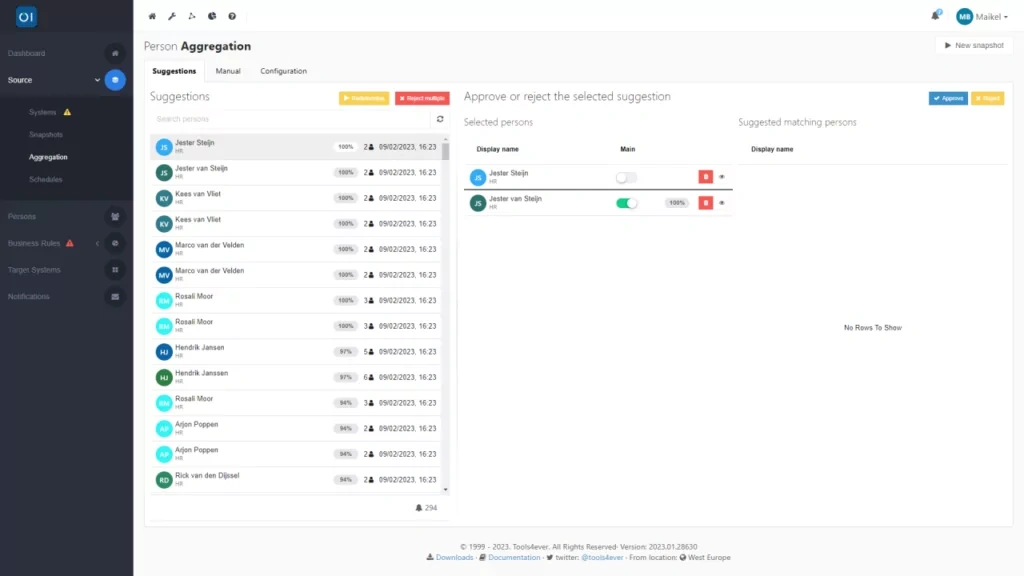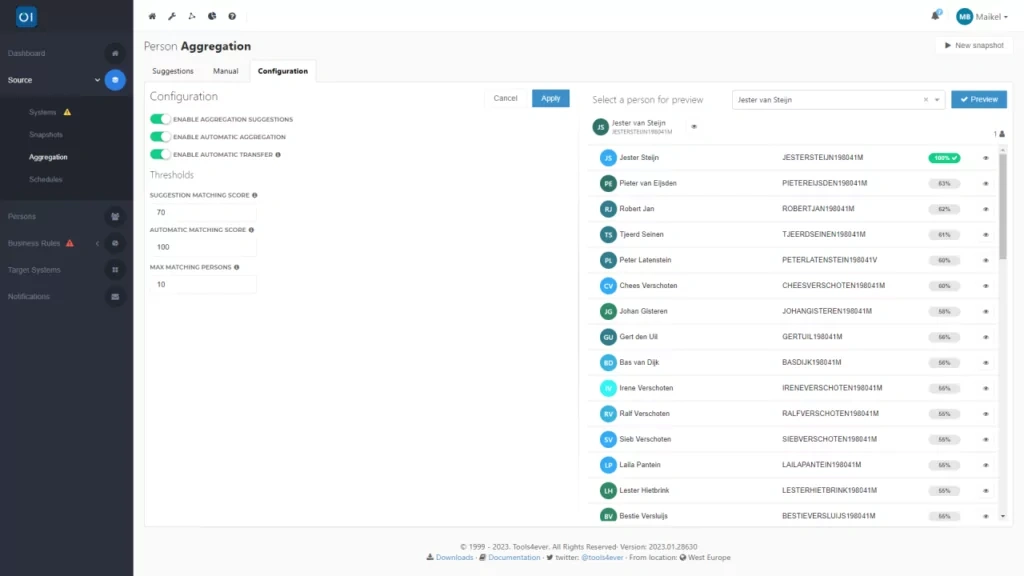Gegevens uit je bronsysteem ontdubbelen
Personen kunnen in een bronsysteem meerdere malen voorkomen, waarvoor diverse oorzaken kunnen zijn. Ook kunnen personen in meerdere bronsystemen tegelijk voorkomen. HelloID kan deze gegevens ontdubbelen, waarmee je onder meer het aanmaken van dubbele en onnodige accounts voorkomt. In deze blog duiken we in de wereld van persoonsaggregatie. Je leest onder meer wat je aan deze functie hebt, hoe aggregatie precies werkt en hoe je data-aggregatie kunt automatiseren.
Wat is persoonsaggregatie?
Dubbele gegevens komen vanwege allerlei redenen met regelmaat voor in bronnen als HR-systemen. Is een werknemer bijvoorbeeld ook als vrijwilliger actief? Dan vraagt dit in sommige gevallen met het oog op de CAO om twee losse registraties in het HR-systeem. Een persoon is hierdoor meerdere malen in je HR-systeem vermeld en kan hierdoor verschillende personeelsnummers hebben. Sommige organisaties maken daarnaast gebruik van meerdere bronsystemen. Denk aan een onderwijsinstelling waarbij dezelfde medewerker zowel in het HR-systeem als het studenteninformatiesysteem is geregistreerd. Of een zorgorganisatie die naast het HR-systeem koppelt met een roosterpakket.

Met behulp van de aggregatiefunctie van HelloID kan je meerdere secundaire vermeldingen (non-main persons) van personen integreren met een hoofdvermelding (main person). Persoonsaggregatie is een proces waarbij je alle gebruikersrecords die in het bronsysteem aan vermeldingen van een persoon zijn gekoppeld in HelloID samenvoegt tot één primair persoon. Op deze wijze ontdubbel je gegevens en zorg je dat je alle beschikbare gegevens met elkaar integreert.
Wanneer wil je gegevens samenvoegen?
Het aggregeren of samenvoegen van gegevens is van belang indien werknemers meerdere malen voorkomen in een of meerdere bronsystemen, en je in HelloID per natuurlijk persoon slechts één account wilt aanmaken. Dit zien we in de praktijk dus onder meer voorkomen indien een stagiair na zijn of haar stage in vaste dienst treedt. Het medewerkersnummer kan in dit geval wijzigen, terwijl het gebruikersaccount en daaraan gekoppelde gegevens behouden moeten blijven. Denk echter ook aan het eerdergenoemde voorbeeld met betrekking tot vrijwilligerswerk.
Met behulp van de persoonsaggregatiefunctie voeg je het personeelsrecord uit de twee accounts in HelloID samen, zonder dat dit van invloed is op de data of de wijze waarop deze is opgeslagen in het bronsysteem. Belangrijk, want zo hoeft HR zijn werkwijze niet aan te passen.
Hoe werkt persoonsaggregatie in de praktijk?
Bij het aggregeren van gegevens zoekt HelloID naar dubbele vermeldingen van personen aan de hand van overeenkomende attributen. Denk hierbij aan de geboortedatum, geboortedatum, initialen en naam. Dit zijn attributen die over het algemeen correct zijn ingevuld en uniek zijn voor verschillende natuurlijke personen. Het gebruik van een burgerservicenummer (BSN) ligt hierbij wellicht voor de hand, maar is wettelijk niet toegestaan; alleen overheidsorganisaties mogen gebruik maken van het BSN. Organisaties buiten de overheid mogen dat alleen indien dat wettelijk is vastgelegd.
Indien HelloID in een bronsysteem meerdere vermeldingen identificeert die aan één natuurlijk persoon zijn gekoppeld, bepaalt de IAM-oplossing allereerst de primaire vermelding. Bijvoorbeeld op basis van de hoeveelheid uren per week die een persoon aan een specifiek dienstverband besteed. Alle relevante personeelsrecords die HelloID in je bronsysteem vindt, integreert de oplossing met deze primaire vermelding.
Samenvoegingen ongedaan maken
HelloID aggregeert data op zijn eigen platform, zonder dat het gegevens in het bronsysteem aanpast. Dit is belangrijk, onder meer aangezien je gekoppelde data hierdoor altijd weer kunt ontkoppelen. De werkwijze geeft je veel zekerheid. Zo weet je altijd zeker dat je kan terugvallen op je oorspronkelijk gegevens, ongeacht de wijzigingen die je in HelloID aanbrengt of geautomatiseerd laat aanbrengen.
Handmatige of automatische persoonsaggregatie
De aggregatiefunctie werkt in de praktijk met behulp van suggesties. Het afhandelen van suggesties die HelloID doet kan je handmatig doen, maar ook geautomatiseerd. Voer je het proces handmatig uit? Dan sta je zelf aan de knoppen en behoud je volledig de controle. Kies je voor het automatiseren van dit proces? Dan kan je hiermee tijd besparen en het beheer van gebruikersaccounts vereenvoudigen.

Indien je het proces automatiseert zijn geen handmatige handelingen nodig voor het goedkeuren en uitvoeren van suggesties. Belangrijk hierbij is dat HelloID suggesties alleen automatisch uitvoert indien slechts één persoon overeenkomt met de suggestie. Is dat niet het geval en zijn er meerdere overeenkomsten? Dan legt HelloID de suggesties alsnog aan je voor.
Een andere factor die bepaalt of HelloID de suggesties automatisch uitvoert, is de Automatic Matching Score. HelloID voert op personen waarvoor het suggesties doet een beoordeling uit en kent op basis hiervan een score toe. Alleen indien deze score hoger is dan een ingestelde waarde voert HelloID de suggestie uit. Wat deze minimale score precies is, bepaal je zelf bij het configureren van de aggregatiefunctie. De Automatic Matching Score speelt een belangrijke rol bij persoonsaggregatie en zorgt dat HelloID accounts ook bij eventuele spelfouten correct koppelt.
Naast de Automatic Matching Score kan je ook een Suggestion Matching Score instellen. Deze score bepaalt de minimale score waaraan een match moet voldoen voordat HelloID aggregatiesuggesties geeft. Stel je de Automatic Matching Score hoger in dan de Suggestion Matching Score? Dan voert HelloID integraties waarvan de score hoog genoeg is automatisch uit, en geeft suggesties voor alle aggregaties met een lagere score.
Automatic transfer
Een functie die aansluit op het automatisch doorvoeren van data-aggregaties is automatic transfer. Met behulp van deze functionaliteit kan je geautomatiseerd wijzigingen in gegevens doorvoeren. Een primaire vermelding kan immers wijzigen en is niet vast. Bijvoorbeeld indien een medewerker ontslag neemt, maar wel als vrijwilliger actief blijft. HelloID detecteert dit en past via de functie automatic transfer de primaire vermelding aan.
Laat je aggregaties geautomatiseerd uitvoeren? Dan zorgt automatic transfer dat HelloID vooraf alle vermeldingen van personen beoordeelt. Indien het primaire contract toebehoort aan een secundaire vermelding, zet HelloID deze secundaire vermelding automatisch om in de hoofdvermelding. Het verplaatst hierbij alle overige contracten van de oude hoofdvermelding naar de nieuwe hoofdvermelding. De rechten van de oude hoofdvermelding blijven behouden in doelsystemen, en worden niet gewijzigd door HelloID. Ook audit logs evenals historische gegevens over personen verhuizen mee.
Ontbreekt een hoofdvermelding? Ook dan biedt de automatic transfer-functie uitkomst. De functie kent in dit geval alle rechten die toegekend zijn aan de ontbrekende hoofdvermelding toe aan de nieuwe hoofdvermelding. Dat geldt ook voor alle audit logs en historische gegevens gerelateerd aan deze vermelding.
Aan de slag
Wil je aan de slag met het aggregeren van gegevens in HelloID? In onze documentatie vind je alle informatie die je hiervoor nodig hebt. Heb je vragen of wil je sparren over dit onderwerp? Neem contact met ons op!

Geschreven door:
KaHo Man
KaHo, met 18 jaar ervaring in consultancy, is implementatie consultant in Identity & Access Management (IAM) bij Tools4ever. Met een solide basis in Hogere Informatica, is hij uitgegroeid tot een gerespecteerde mentor en trainer, die zijn kennis deelt met collega's en partners. KaHo's expertise strekt zich ook uit tot het geven van HelloID sales demo’s en technische intakes, uitvoeren van health checks, en het overzien van project reviews.